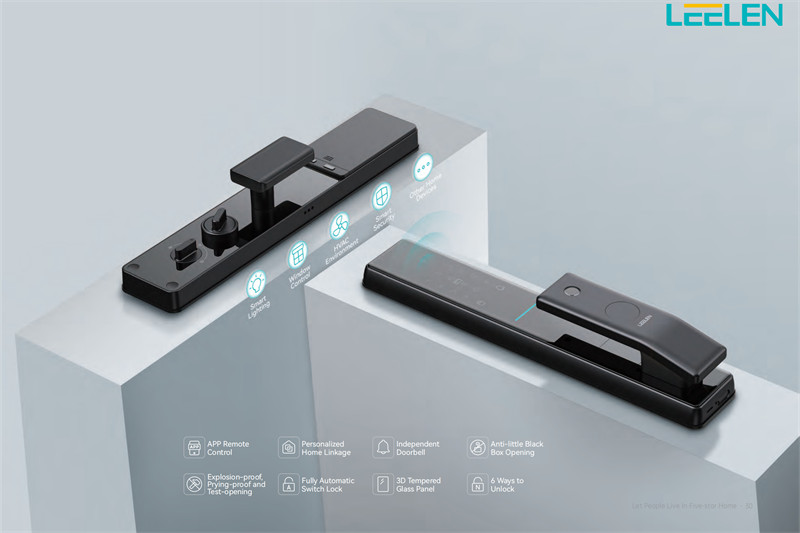Can my Home connect to a smart lock?
Smart home technology is booming, transforming how you interact with your living space. Imagine controlling everything from lights to security with just a tap on your phone. By 2024, nearly 70 million U.S. households will embrace this tech. Among these innovations, smart locks stand out. They offer a seamless smart lock solution for your home, enhancing security and convenience. With the global market expected to grow at a 27.07% annual rate, it's clear that interest in smart locks is skyrocketing. Are you ready to explore how a smart lock home and a door smart lock can fit into your life?
Understanding Smart Locks
What is a Smart Lock?
Smart locks are keyless door locks that connect to your home’s Wi-Fi network. They let you lock and unlock doors using a unique access code or your smartphone. Imagine controlling your home entrances from anywhere, whether you're nearby or far away. You get notified whenever someone enters or leaves your home. This means more convenience and security for you.
Key Features
· Remote Access: Control your door from anywhere with your smartphone.
· Wireless Technology: Connects via Wi-Fi or Bluetooth.
· Biometric Access: Some models use fingerprint or facial recognition.
· Notifications: Get alerts when someone enters or exits.
Benefits of Using Smart Locks
Smart locks offer you an extra layer of security. They make it harder for criminals to break in. You can re-key your locks quickly and easily. Plus, you can extend digital keys to friends or family. This means no more hiding spare keys under the mat!
Types of Smart Locks
Wi-Fi Enabled
Wi-Fi-enabled smart locks connect directly to your home network. This allows you to control them remotely through a dedicated app. You can lock or unlock your door from anywhere with an internet connection. It's perfect for those who want full control at their fingertips.
Bluetooth Enabled
Bluetooth-enabled smart locks work when you're close to your door. They connect directly to your smartphone without needing Wi-Fi. This option is great if you prefer a simple setup without relying on your home network.
Compatibility with Home Systems
When considering a smart lock for your home, you need to ensure it fits seamlessly with your existing systems. Let's dive into the connectivity options and how these locks integrate with popular smart home ecosystems.
Connectivity Options
Wi-Fi Connectivity
Wi-Fi connectivity allows your smart lock to connect directly to your home network. This feature lets you control your lock remotely, whether you're at work or on vacation. You can receive real-time notifications about who enters or exits your home. Many smart lock home solutions, like the August Wi-Fi Smart Lock, offer this capability. They provide a robust connection, ensuring you always have access to your lock's features.
Bluetooth Connectivity
Bluetooth-enabled smart locks connect directly to your smartphone when you're nearby. This option is perfect if you prefer a straightforward setup without relying on your home network. Locks like the Schlage Sense Bluetooth Deadbolt offer this feature, allowing you to unlock your door with ease as you approach. It's a great choice for those who want a reliable connection without the need for Wi-Fi.
Integration with Smart Home Ecosystems
Compatibility with platforms like Amazon Alexa, Google Home, and Apple HomeKit
A smart lock home should work well with your preferred smart home platform. Many smart locks, such as the August Smart Lock Pro + Connect, are compatible with Amazon Alexa, Google Home, and Apple HomeKit. This compatibility allows you to integrate your lock with other smart devices, creating a cohesive smart home experience. You can set routines, like locking your door when you arm your security system, enhancing both convenience and security.
Voice Assistant Integration
Voice assistant integration takes your smart lock home to the next level. Imagine locking or unlocking your door with a simple voice command. Many smart locks support voice control through assistants like Alexa, Google Assistant, and Siri. For instance, the Schlage model works with Siri, allowing you to use voice commands to manage your lock. This feature adds an extra layer of convenience, making your daily routine smoother and more efficient.
By understanding these connectivity options and integrations, you can choose a smart lock that perfectly fits your home. Whether you prioritize remote access or seamless integration with your smart home ecosystem, there's a smart lock home solution that meets your needs.
Determining Home Compatibility
Before you dive into the world of smart locks, you need to ensure your home is ready for this upgrade. Let's break down the hardware and software requirements to help you determine if a door smart lock is right for you.
Checking Hardware Requirements
Door Compatibility
First, check if your door can accommodate a smart lock. Most door smart locks fit standard doors, but it's crucial to measure your door's thickness and backset. Ensure your door's material is compatible too. Wooden and metal doors usually work well with smart locks. If your door has an unusual design or size, you might need a specific model. Always double-check the manufacturer's specifications to avoid any surprises.
Power Source Needs
Smart locks need power to function. Most door smart locks use batteries, so you won't have to worry about wiring. Check the type of batteries required and how often you'll need to replace them. Some models offer low-battery alerts, ensuring you never get locked out. If you prefer a wired option, ensure your door has access to a power source. This setup might require professional installation, but it provides a constant power supply.
Software Requirements
Necessary Apps
To control your door smart lock, you'll need a compatible app on your smartphone. These apps let you lock and unlock your door remotely, manage access codes, and receive notifications. Check if the app is available for your device's operating system. Most apps support both iOS and Android, but it's always good to confirm. Downloading the app is usually free, but some features might require a subscription.
Firmware Updates
Keeping your door smart lock's firmware updated is essential for security and functionality. Manufacturers release updates to fix bugs, add features, and enhance security. Ensure your lock supports over-the-air updates, allowing you to update it easily through the app. Regularly check for updates and install them promptly. This practice keeps your smart lock running smoothly and securely.
By understanding these requirements, you can confidently decide if a door smart lock suits your home. Whether you're upgrading for convenience or security, ensuring compatibility is the first step toward a smarter home.
Step-by-Step Guide to Connect
Preparing Your Home
Assessing Current Setup
First, take a look at your current door setup. Check the type of lock you have and see if it matches the smart lock you want to install. Measure your door's thickness and backset to ensure compatibility. Make sure your door material, whether wood or metal, can support the smart lock. This step helps you avoid any surprises during installation.
Gathering Necessary Tools
Next, gather the tools you'll need. Most smart locks come with a detailed installation guide and necessary hardware. Common tools include a screwdriver, measuring tape, and possibly a drill. Having everything ready makes the process smoother and quicker.
Installation Process
Physical Installation
Now, let's get to the physical installation. Remove your existing lock by unscrewing it from the door. Follow the instructions provided with your smart lock to attach the new hardware. Align the smart lock with the holes on your door and secure it with screws. Make sure everything is tight and aligned properly. This ensures your lock functions correctly.
Software Setup
Once the hardware is in place, move on to the software setup. Download the app associated with your smart lock on your smartphone. Follow the app's instructions to connect your lock to your Wi-Fi or Bluetooth. Set up access codes and customize settings to suit your needs. This step allows you to control your lock remotely and enjoy features like notifications and biometric access.
Mujab Sirajudeen highlights that installing a smart lock is straightforward. These locks offer extra security with features like remote access and facial recognition.
By following these steps, you can easily connect your home to a smart lock. Enjoy the convenience and security that comes with this smart home upgrade!
Exploring Smart Lock Options
When it comes to choosing a smart lock solution, you have plenty of options. Let's explore some popular brands and real-life examples to help you make an informed decision.
Popular Smart Lock Brands
August Smart Lock
August Smart Lock stands out as a top choice for many homeowners. It offers a seamless smart lock solution that integrates well with various smart home systems. You can control it remotely using your smartphone, making it convenient for those who value accessibility. The August Smart Lock also features a sleek design that complements any door. Its easy installation process ensures you can set it up without hassle. With August, you get a reliable smart lock solution that enhances your home's security and convenience.
Schlage Encode
Schlage Encode provides another excellent smart lock solution. Known for its robust security features, Schlage Encode offers built-in Wi-Fi connectivity. This feature allows you to lock and unlock your door from anywhere without needing additional hubs. The Schlage Encode also supports voice commands through Amazon Alexa, adding an extra layer of convenience. Its durable construction ensures long-lasting performance, making it a smart investment for your home. With Schlage Encode, you enjoy a comprehensive smart lock solution that prioritizes security and ease of use.
Real-Life Examples
User Testimonials
Emily Henderson shares her experience with Level Home Smart Lock: "Their smart locks are aesthetically pleasing and easy to use for everyone, knowing that different people have different tech preferences and comfort levels. They can be locked and unlocked with a traditional/old school key, with your phone, with a key card (like a hotel!), with mini key cards (we put these on keychains), with your voice, with a keypad…Level Home is the creme de la creme of smart locks, folks. It’s VERY genius and I hope this is a new trend – having both manual and tech ways to operate something in your home."
Emily's testimonial highlights the versatility and user-friendliness of Level Home's smart lock solution. It caters to various preferences, ensuring everyone can find a method that suits them.
Case Studies
Consider a family who recently upgraded to a smart lock solution. They chose the August Smart Lock for its remote access capabilities. With two teenagers often coming and going, the parents appreciated receiving notifications whenever someone entered or exited the house. This feature provided peace of mind, knowing they could monitor their home's security even when away. The family also enjoyed the convenience of not needing physical keys, reducing the risk of losing them.
These real-life examples demonstrate how a smart lock solution can enhance your home's security and convenience. Whether you prioritize aesthetics, functionality, or integration with other smart devices, there's a smart lock option that fits your needs.
You've explored how smart locks can transform your home security. They offer features like biometric access and remote control, making it tough for intruders to break in. These locks don't just enhance security; they also bring convenience by letting you manage access without physical keys.
Consider diving deeper into the various smart lock options available. Each brand offers unique benefits that might suit your needs. Take the next step and research further to find the perfect smart lock solution for your home. Your journey to a smarter, safer home starts now!