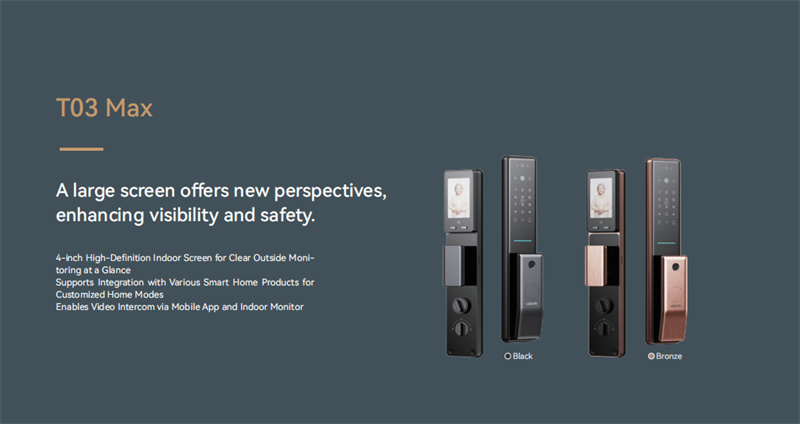2024 best wifi smart lock: A Comprehensive Guide
Hey there! Have you ever thought about how much safer your home could be with a smart lock? I know I have, especially the Smart Lock, have become essential in modern home security. They offer convenience and peace of mind. In 2024, we've seen some incredible advancements in WiFi smart lock technology. The best wifi smart lock now combines cutting-edge features with user-friendly designs. With Smart Lock, you can unlock your door using your fingerprint, password, or even your smartphone. It's like having a personal security guard right at your doorstep!
2024 Best Wifi Smart Lock
When it comes to securing your home, choosing the best wifi smart lock can make all the difference. In 2024, several models have stood out for their innovation and reliability. Let's dive into some of the top picks.
LEELEN Smart Locks
LEELEN has made a name for itself with its impressive range of smart locks. I find their features both advanced and user-friendly.
Key Features
Multiple Unlocking Methods: You can unlock your door using a fingerprint, password, encrypted card, key, or button. Some models even offer 3D face recognition.
Long-lasting Battery: The standard 5000mAh battery ensures that you won't have to worry about frequent recharging.
High Security: With a C class pure copper lock cylinder and a B class all-steel lock body, these locks provide robust security.
Stylish Design: Integrated tempered glass or aluminum alloy panels give these locks a sleek look.
Pros and Cons
Pros:
Versatile unlocking options
Durable construction
Advanced security features
Cons:
Some models might be on the pricier side
Installation might require professional help for some users
Other Leading Smart Locks
Apart from LEELEN, several other brands have also introduced some of the best wifi smart locks this year. Each offers unique features that cater to different needs.
Key Features
Aqara Smart Lock U100: Known for its user-friendly interface and reliable performance.
Schlage Encode Smart WiFi Deadbolt: Offers robust hardware and simple installation.
Yale Assure Lock 2: Features a sleek, modular design with impressive functionality.
Ultraloq U-Bolt Pro Wi-Fi Smart Lock: Provides accessibility features for users with specific needs.
August Wi-Fi Smart Lock: Allows remote locking and unlocking, along with virtual guest keys.
Pros and Cons
Pros:
Wide range of options to suit different preferences
Many models offer remote access and smart home integration
Some locks provide easy installation
Cons:
Certain models may require a stable WiFi connection for optimal performance
Prices can vary significantly depending on features
Choosing the best wifi smart lock depends on your specific needs and preferences. Whether you prioritize security, convenience, or design, there's a smart lock out there for you.
How We Tested the Smart Locks
Testing smart locks isn't just about checking if they work. I wanted to ensure that each Smart Lock met high standards in various aspects. Here's how I approached the testing process.
Testing Criteria
Security Features
Security stands as the top priority when evaluating smart locks. I examined the encryption standards and locking mechanisms of each Smart Lock. I looked for features like anti-tamper alarms and auto-lock functions. These elements play a crucial role in ensuring that your home remains secure.
Ease of Installation
Nobody wants a complicated setup process. I assessed how easy it was to install each Smart Lock. I considered whether the lock required professional installation or if a DIY approach sufficed. A straightforward installation process can save time and reduce frustration.
Connectivity and Compatibility
In today's connected world, a smart lock must integrate seamlessly with other smart home devices. I tested each Smart Lock for its connectivity options, such as WiFi and Bluetooth. I also checked compatibility with popular smart home systems like Alexa and Google Assistant.
Testing Process
Real-world Scenarios
I didn't just test these locks in a controlled environment. I put each Smart Lock through real-world scenarios. I simulated situations like forgetting keys, needing remote access, and dealing with power outages. This approach helped me understand how each lock performs under everyday conditions.
User Feedback
Listening to actual users provides invaluable insights. I gathered feedback from people who have used these smart locks in their homes. They shared their experiences regarding reliability, ease of use, and any issues they encountered. This feedback helped me paint a complete picture of each Smart Lock's performance.
Testing smart locks involves more than just technical specifications. By focusing on security, installation, and connectivity, I ensured that each Smart Lock met the needs of modern homeowners. Real-world testing and user feedback added depth to my evaluation, making it comprehensive and practical.
Factors to Consider When Choosing a WiFi Smart Lock
Choosing the best wifi smart lock involves more than just picking the first one you see. I learned that several factors play a crucial role in making the right choice. Let me walk you through what I found important.
Security Features
When it comes to security, not all smart locks are created equal. I focused on two main aspects: encryption standards and locking mechanisms.
Encryption Standards
Encryption keeps your data safe from hackers. I looked for locks with strong encryption standards. This ensures that unauthorized users can't access your lock's data. A good encryption standard gives me peace of mind knowing my home is secure.
Locking Mechanisms
The locking mechanism is the heart of any smart lock. I checked for robust mechanisms that resist tampering. Some locks offer auto-lock features, which I find handy. It ensures the door locks automatically after a set time, adding an extra layer of security.
Connectivity Options
Connectivity determines how well a smart lock integrates with other devices. I explored the differences between WiFi and Bluetooth options.
WiFi vs Bluetooth
WiFi smart locks offer remote access. I can control them from anywhere using my smartphone. This feature is great for letting in guests when I'm not home. Bluetooth locks, on the other hand, work well for close-range access. They don't rely on an internet connection, which can be a plus if WiFi is unstable.
Smart Home Integration
I love when my devices work together seamlessly. Smart home integration allows the best wifi smart lock to connect with systems like Alexa or Google Assistant. This means I can lock or unlock my door with voice commands. It's a convenient feature that enhances the smart home experience.
Installation and Compatibility
Installation and compatibility can make or break your smart lock experience. I paid attention to door compatibility and ease of installation.
Door Compatibility
Not all locks fit every door. I checked the specifications to ensure the lock fits my door type. Some locks require specific door thickness or handle types. It's essential to verify this before purchasing to avoid compatibility issues.
Ease of Installation
I prefer a straightforward installation process. Some smart locks offer DIY installation, which saves time and money. However, certain models might need professional help. I weighed the pros and cons of each option to decide what works best for me.
Choosing the best wifi smart lock requires careful consideration of these factors. By focusing on security, connectivity, and installation, I found a lock that meets my needs and enhances my home's security.
Frequently Asked Questions (FAQs)
When it comes to choosing the best wifi smart lock, I often encounter a few common questions. Let me address some of these to help you make an informed decision.
Are WiFi smart locks secure?
Security remains a top concern for anyone considering a smart lock. I get it—keeping your home safe is crucial.
Security Measures
WiFi smart locks come equipped with robust security features. They use advanced encryption standards to protect your data. This means hackers can't easily access your lock's information. Many models also include anti-tamper alarms. These alarms alert you if someone tries to tamper with the lock. I find these features reassuring, knowing my home has an extra layer of protection.
Common Concerns
Some people worry about the reliability of WiFi connections. A stable connection is essential for remote access. If your WiFi goes down, you might lose some functionality. However, most smart locks still allow manual unlocking methods like keys or keypads. This ensures you won't get locked out. I recommend checking your WiFi stability before relying solely on remote features.
How do I install a WiFi smart lock?
Installing the best wifi smart lock might seem daunting, but it's manageable with the right guidance.
Step-by-step Guide
Gather Tools: Before starting, I make sure I have all necessary tools. A screwdriver and the lock's installation kit usually suffice.
Remove Old Lock: I carefully remove the existing lock from the door. This step involves unscrewing and detaching the old hardware.
Install New Lock: I follow the manufacturer's instructions to fit the new smart lock. Aligning the lock with the door's holes is crucial for a snug fit.
Connect to WiFi: Once installed, I connect the lock to my WiFi network. This step often involves using a smartphone app.
Test the Lock: Finally, I test all unlocking methods to ensure everything works smoothly.
Troubleshooting Tips
If you encounter issues, don't panic. Here are some tips I find helpful:
Check Connections: Ensure all cables and batteries are properly connected.
Update Firmware: Sometimes, updating the lock's software resolves glitches.
Consult Support: If problems persist, I reach out to customer support for assistance.
Installing a WiFi smart lock enhances your home's security and convenience. By following these steps, you can enjoy the benefits of the best wifi smart lock without hassle.
Using WiFi smart locks like Smart Lock has transformed my home security. They offer convenience, flexibility, and peace of mind. I can unlock my door with a fingerprint or smartphone, making life easier. When choosing a smart lock, I consider factors like security features and connectivity options. These elements ensure I pick the best fit for my needs. The future of smart lock technology looks promising. I expect more advancements in Smart Lock, enhancing security and user experience. Embracing these innovations keeps my home safe and up-to-date.